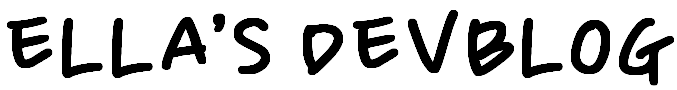728x90
반응형
Tooltip
마우스가 해당 컨트롤 위에 위치할 때 그에 대한 설명을 보여주는 팝업창

|
1
2
3
4
5
6
7
8
9
10
11
12
|
ToolTip toolTip = new ToolTip();
public Form1()
{
InitializeComponent();
toolTip.InitialDelay = 500;
toolTip.ReshowDelay = 500;
toolTip.ShowAlways = true;
toolTip.SetToolTip(this.pictureBox1, "Image Preview");
}
|
cs |
https://learn.microsoft.com/ko-kr/dotnet/api/system.windows.forms.tooltip?view=windowsdesktop-7.0
ToolTip 클래스 (System.Windows.Forms)
마우스 포인터를 컨트롤 위에 놓을 때 해당 컨트롤에 대한 간단한 설명을 표시하는 작은 사각형 모양의 팝업 창을 나타냅니다.
learn.microsoft.com
ContextMenuStrip
보통 마우스 우클릭을 통해 바로가기 할 수 있는 메뉴창

|
1
2
3
4
5
6
7
|
private void listView1_MouseDown(object sender, MouseEventArgs e)
{
if (e.Button == MouseButtons.Right)
{
contextMenuStrip1.Show(listView1, e.X, e.Y);
}
}
|
cs |
ContextMenuStrip 클래스 (System.Windows.Forms)
바로 가기 메뉴를 나타냅니다.
learn.microsoft.com
728x90
반응형
'IT > C#' 카테고리의 다른 글
| [C#] DataGridView ComboBoxCell Column Create & SelectedIndexChanged Event & Reset (feat. 가계부 프로그램 업데이트) (4) | 2023.03.24 |
|---|---|
| [C#] 숫자만 입력 가능한 텍스트박스 구현 방법 2가지! (12) | 2023.03.07 |
| [C#] Image Merge Program 이미지 합치기 프로그램 만들기 (feat. 차은우❤) (4) | 2023.02.06 |
| [C#] Math Class 주로 쓰이는 Method 정리 (0) | 2023.02.03 |
| [C#] Excel Data to DataGridView with OleDB (2) | 2023.01.13 |