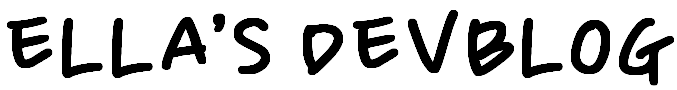728x90
반응형
|
1
2
3
4
5
6
7
8
9
10
11
12
13
14
15
16
17
18
19
20
21
22
23
24
25
26
27
28
29
30
31
32
|
using Excel = Microsoft.Office.Interop.Excel;
using System.Runtime.InteropServices;
using System.Diagnostics;
namespace TEST
{
class ExcelSave
{
[DllImport("user32.dll", SetLastError = true)]
static extern uint GetWindowThreadProcessId(IntPtr hWnd, out uint IpdwProcessId);
static Excel.Application excelApp = null;
static Excel.Workbook wb = null;
static Excel._Worksheet ws = null;
//...중간 생략...
public static void ProcessKill()
{
uint processId = 0;
GetWindowThreadProcessId(new IntPtr(excelApp.Hwnd), out processId);
excelApp.Quit();
if (processId != 0)
{
Process excelProcess = Process.GetProcessById((int)processId);
excelProcess.CloseMainWindow();
excelProcess.Refresh();
excelProcess.Kill();
}
}
}
}
|
cs |
728x90
반응형
'IT > C#' 카테고리의 다른 글
| [C#] WinForm NumericUpDown 컨트롤 Tab 이동 시 전체 선택 가능하게 Enter 이벤트 사용 (1) | 2024.06.12 |
|---|---|
| [C#] Visual Studio Solution & Project Rename. 솔루션 & 프로젝트 이름 변경 방법. (4) | 2024.05.31 |
| [C#] INotifyPropertyChanged Interface Example (feat. WinForm TextBox Binding) (3) | 2024.05.14 |
| [C#] MessageBox (혹은 Form) 열렸을 때 맨 앞으로 오게 TopMost 설정하기. (2) | 2024.05.13 |
| [C#] WinForm UI Dock Fill 도킹 이상 문제 해결방법 두 가지 (+ Dock 순서) (7) | 2024.04.12 |