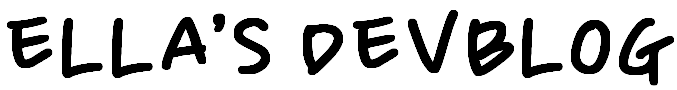728x90
반응형
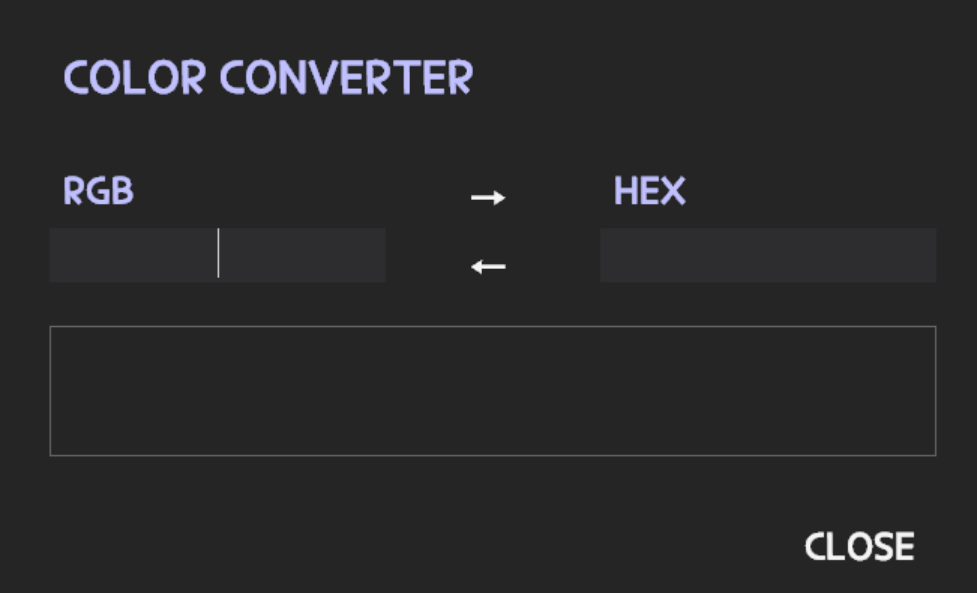
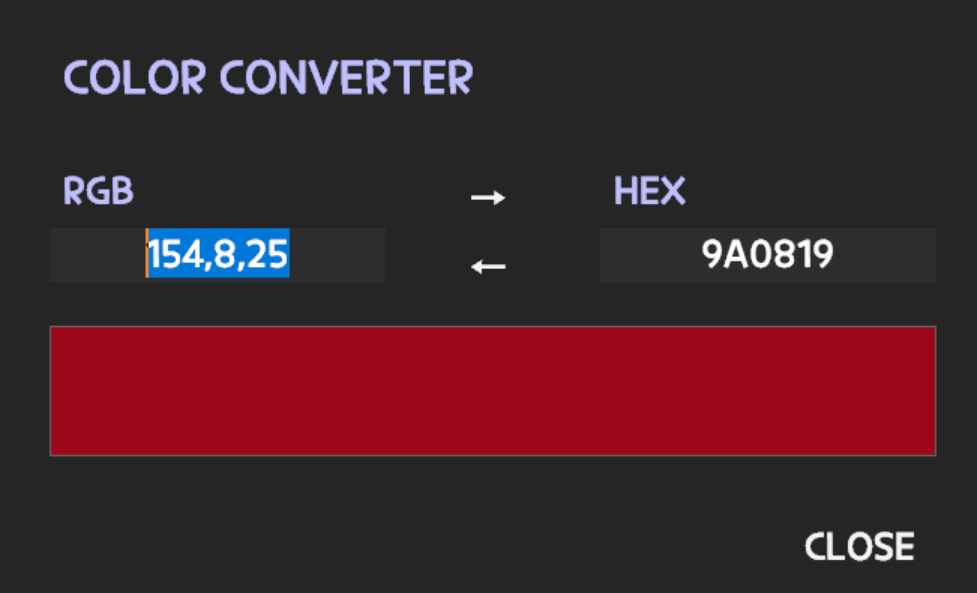
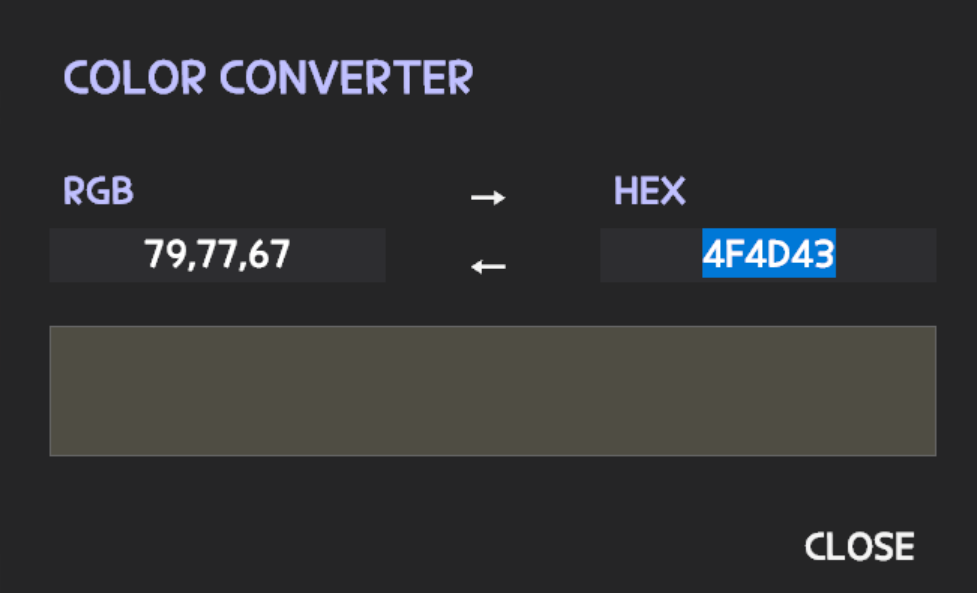
Color.FromArgb(255, 0, 0)
입력한 RGB 값을 가지는 컬러를 가져옴
ColorTranslator.FromHtml("#FF0000")
입력한 HEX 값을 가지는 컬러를 가져옴
|
1
2
3
4
5
6
7
8
9
10
11
12
13
14
15
16
17
18
19
20
21
22
23
24
25
26
27
28
29
|
private void btnRgbToHex_Click(object sender, EventArgs e)
{
try
{
string[] argb = txtInputRgb.Text.Split(',');
Color rgb = Color.FromArgb(Convert.ToInt32(argb[0]), Convert.ToInt32(argb[1]), Convert.ToInt32(argb[2]));
txtInputHex.Text = rgb.Name.Substring(2, 6).ToUpper();
lblColor.BackColor = rgb;
}
catch (Exception ex)
{
MessageBox.Show("Convert Failed. : " + ex.ToString());
}
}
private void btnHexToRgb_Click(object sender, EventArgs e)
{
try
{
string name = "#" + txtInputHex.Text;
Color hex = ColorTranslator.FromHtml(name);
txtInputRgb.Text = $"{hex.R},{hex.G},{hex.B}";
lblColor.BackColor = hex;
}
catch (Exception ex)
{
MessageBox.Show("Convert Failed. : " + ex.ToString());
}
}
|
cs |
728x90
반응형
'IT > C#' 카테고리의 다른 글
| [C#] Excel 사용하기. Create Excel File + Update Excel File (5) | 2024.03.27 |
|---|---|
| [C#] 파일/폴더명에 입력하면 안되는 문자 제거 (KeyPress vs. Regex) (2) | 2024.03.08 |
| [C#] Color Picker 만들기. 이미지 해당 픽셀의 컬러 값 가져오기. (21) | 2024.02.16 |
| [C#] String 문자열끼리 비교하기. String 문자열 오름차순/내림차순 정렬. List<Struct> 구조체 리스트 오름차순/내림차순 정렬. (10) | 2024.01.26 |
| [C#] ComboBox AutoComplete 기능 총정리. 콤보박스 아이템 추가하기+삭제하기+검색하기(자동완성 필터 기능 추가하기). (6) | 2024.01.11 |