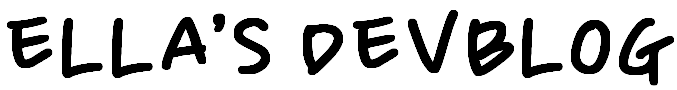728x90
반응형
Xml 파일을 읽고 저장하기.
Class Serializer & Deserializer.
Xml 파일을 읽어 TreeView에 보여주기.

KpopList.xml
더보기
<?xml version="1.0"?>
<KPops xmlns:xsi="http://www.w3.org/2001/XMLSchema-instance" xmlns:xsd="http://www.w3.org/2001/XMLSchema">
<KPop>
<Agency>YG</Agency>
<Groups>
<Group>
<GroupName>BLACKPINK</GroupName>
<Songs>
<Song>Forever Young</Song>
<Song>Don't Know What To Do</Song>
<Song>Kick It</Song>
<Song>Kill This Love</Song>
<Song>Pink Venom</Song>
</Songs>
</Group>
<Group>
<GroupName>BabyMonster</GroupName>
<Songs>
<Song>SHEESH</Song>
<Song>Stuck In The Middle</Song>
<Song>BATTER UP</Song>
</Songs>
</Group>
</Groups>
</KPop>
<KPop>
<Agency>SM</Agency>
<Groups>
<Group>
<GroupName>RIIZE</GroupName>
<Songs>
<Song>Siren</Song>
<Song>Get A Guitar</Song>
</Songs>
</Group>
</Groups>
</KPop>
<KPop>
<Agency>JYP</Agency>
<Groups>
<Group>
<GroupName>Stray Kids</GroupName>
<Songs>
<Song>S-Class</Song>
<Song>CASE 143</Song>
<Song>MANIAC</Song>
<Song>Back Door</Song>
<Song>Thunderous</Song>
</Songs>
</Group>
</Groups>
</KPop>
<KPop>
<Agency>ADOR</Agency>
<Groups>
<Group>
<GroupName>NewJeans</GroupName>
<Songs>
<Song>Hype Boy</Song>
<Song>GODS</Song>
<Song>Bubble Gum</Song>
</Songs>
</Group>
</Groups>
</KPop>
</KPops>
|
1
2
3
4
5
6
7
8
9
10
11
12
13
14
15
16
17
18
19
20
21
22
23
24
25
26
27
28
29
30
31
32
33
34
35
36
37
38
39
40
41
42
43
44
45
46
47
48
49
50
51
52
53
54
55
56
57
58
59
60
61
62
63
64
65
66
67
68
69
70
71
72
73
74
75
76
77
78
79
80
81
82
83
84
85
86
87
88
89
90
91
92
93
94
95
96
97
98
99
100
101
102
103
104
105
106
107
|
Imports System.IO
Imports System.Xml
Imports System.Xml.Serialization
Public Class Form1
Private Sub Form1_Load(sender As Object, e As EventArgs) Handles MyBase.Load
End Sub
Public KpopList As List(Of KPop) = Nothing
<Serializable()>
Public Class KPop
Public Property Agency As String
<XmlArrayItem("Group")>
Public Property Groups As List(Of Group)
Public Sub New()
Groups = New List(Of Group)()
End Sub
End Class
Public Class Group
Public Property GroupName As String
<XmlArrayItem("Song")>
Public Property Songs As List(Of String)
Public Sub New()
Songs = New List(Of String)()
End Sub
End Class
Private Function ExportClass(ByVal filePath As String, ByVal kpops As List(Of KPop))
Dim serializer As New XmlSerializer(GetType(List(Of KPop)), New XmlRootAttribute("KPops"))
Using file As System.IO.FileStream = System.IO.File.Open(filePath, IO.FileMode.OpenOrCreate, IO.FileAccess.Write)
serializer.Serialize(file, kpops)
End Using
End Function
Private Function ImportClass(ByVal filePath As String) As List(Of KPop)
'Xml 데이터 KPop Class 형식으로 Deserialized
Dim serializer As New XmlSerializer(GetType(List(Of KPop)), New XmlRootAttribute("KPops"))
Using file = System.IO.File.OpenRead(filePath)
Return DirectCast(serializer.Deserialize(file), List(Of KPop))
End Using
End Function
Private Sub BtnOpen_Click(sender As Object, e As EventArgs) Handles BtnOpen.Click
Dim xmlDoc As New XmlDocument()
Using f As OpenFileDialog = New OpenFileDialog()
f.Filter = "(*.xml)|*.xml"
If f.ShowDialog() = DialogResult.OK Then
Dim filepath = f.FileName
TxtPath.Text = filepath
'Xml 가져오기
KpopList = ImportClass(filepath)
'Xml 데이터 TreeView에 보여주기
xmlDoc.Load(filepath)
TreeView1.Nodes.Clear()
TreeView1.Nodes.Add(New TreeNode(xmlDoc.DocumentElement.Name))
Dim tNode As New TreeNode()
tNode = TreeView1.Nodes(0)
addTreeNode(xmlDoc.DocumentElement, tNode)
TreeView1.ExpandAll()
End If
End Using
End Sub
Private Sub addTreeNode(ByVal xmlNode As XmlNode, ByVal treeNode As TreeNode)
Dim xNode As XmlNode
Dim tNode As TreeNode
Dim xNodeList As XmlNodeList
If xmlNode.HasChildNodes Then
xNodeList = xmlNode.ChildNodes
For x As Integer = 0 To xNodeList.Count - 1
xNode = xmlNode.ChildNodes(x)
treeNode.Nodes.Add(New TreeNode(xNode.Name))
tNode = treeNode.Nodes(x)
addTreeNode(xNode, tNode)
Next
Else
treeNode.Text = xmlNode.OuterXml.Trim()
End If
End Sub
Private Sub BtnSave_Click(sender As Object, e As EventArgs) Handles BtnSave.Click
Dim f As SaveFileDialog = New SaveFileDialog()
f.Filter = "(*.xml)|*.xml"
If f.ShowDialog() = DialogResult.OK Then
TxtPath.Text = f.FileName
Dim di As DirectoryInfo = New DirectoryInfo(f.FileName)
If di.Exists Then di.Create()
'Xml 저장하기
ExportClass(f.FileName, KpopList)
End If
End Sub
End Class
|
cs |
728x90
반응형
'IT > DEV Study' 카테고리의 다른 글
| [Flutter] 플러터 윈도우 VSCode 개발환경 설정하기 (Flutter SDK 설치, Flutter Doctor 이슈 해결 방법) (7) | 2024.11.12 |
|---|---|
| Log Scale 로그 스케일 공식 구간 나누는 방법 설명 (0) | 2024.10.14 |
| [VB] Linq 람다식, Query 방식 vs. Function 방식 비교 (4) | 2024.04.18 |
| LCR Meter 및 물리량 개념 간단 정리 (L, C, R, Z, X, G 등) (36) | 2024.03.20 |
| Android Studio 안드로이드 스튜디오 설치 방법 (2023.08) (57) | 2023.08.29 |